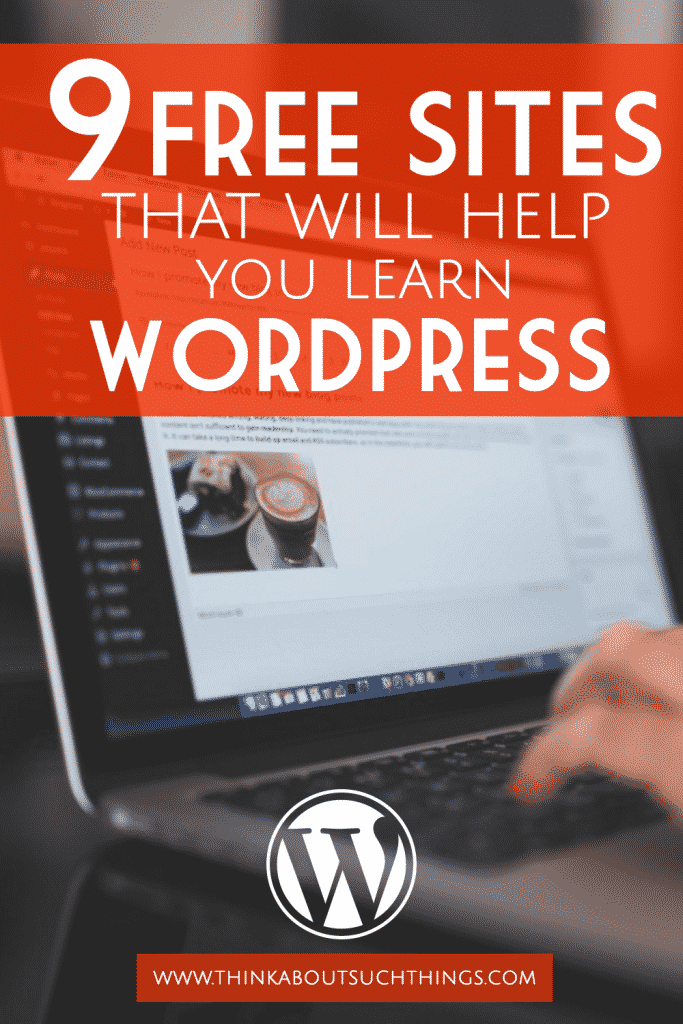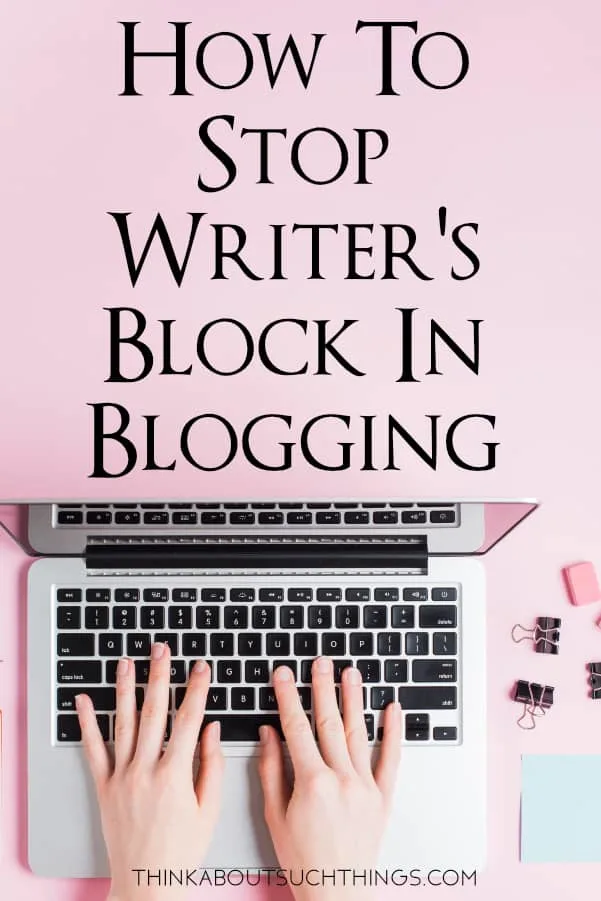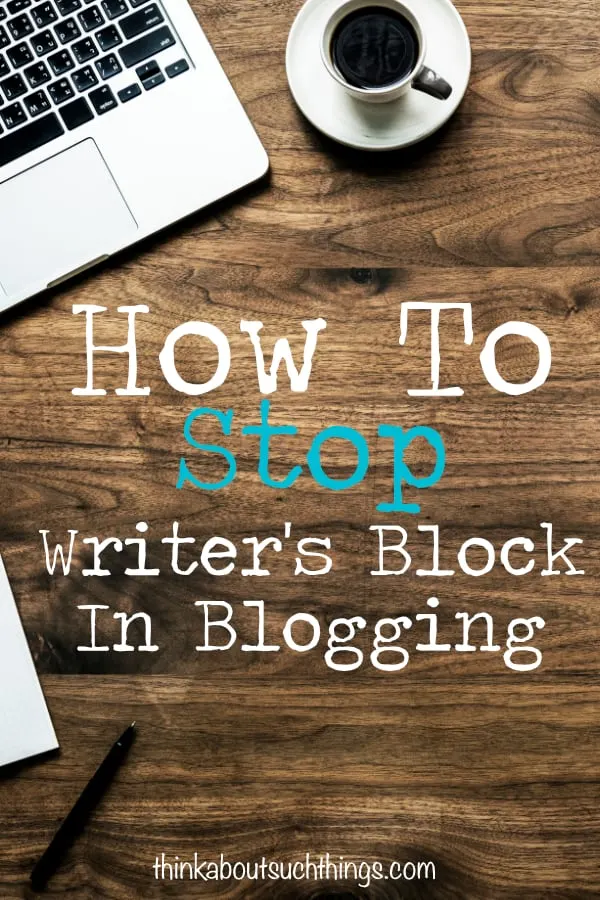We all know that content is king when it comes to blogging, but lets be real…. Sometimes it’s extremely hard getting that king to his throne. It’s easy to run dry on post ideas, and when you do have an idea you just stare at the screen aimlessly. Writer’s block can be the worst thing ever. I’ve been there done that…
There are a few things that help with writing content and stopping writer’s block, but I just want to focus on one way to stop writer’s block and I even made a printable for you! YAY!
With that said….let’s get down to business!

4 Reasons Why you should create a blog post outline
Knowledge is power. Having a good foundation of why is going to help you be a better content writer.
- Stop Writer’s Block!
Having an outline of your blog post before writing is a Godsend. No more aimlessly staring at a screen not knowing what to write. You will have a whole plan to write from going from point to point easily! - Cuts your writing time in half
Knowing what you are going to write and knowing the sequence or flow helps speed up your writing process. - You can easily leave your work and come back to it
Have you ever started writing and you were totally in the groove then all of a sudden your child needs you or someones at the door? You then get back to your computer and it’s like a deer in the headlight? An outline helps you bounce right back letting know where you left off and the next portion you need to do. - Push Out More Content
This should be a given when you look at 1-3. Having a set of outlines ready when you sit down to write will help you get more content done and ready to post. And we all want that!
Writing A Blog Post Outline
When it comes to writing your blog post outline you can go as simple or as detailed as you like. I tend to keep it more on the simple side, leaving the details for when I am writing. But if you struggle with writer’s block add as many bullet points you can throughout the outline.
Don’t be afraid to discover your style and what works well for you. Be avant grade if it’s what gets you to produce content and stop writer’s block. Remember it’s just a template.
Basic Outline Template
- Introduction
Open with what this post is going to be about and how your reader will benefit from it. - Body
Give 3-5 Points with Sub Points (add supporting facts, quotes, sources, scripture, make note of linksetc… ) - Conclusion
Review main points
Give your readers atake away
If this is still too hard for you to fill out and make. Then ask these couple questions to get your creative juices flowing!
What is your Main Point? This is what you want your reader to learn or take away. This should be answered with just one or two sentences
Who will be reading this? Knowing your audience for this exact post is important. If you are having a problem with this question check out this great post on finding out who your avatar is: How to Create a Reader Avatar for Your Blog
What are all the things you know well about this topic? Make a list or brain storm map!
Even without a blog post outline, those questions can help you get out of writer’s block.
I hope this has helped you get started. Don’t forget to download my free blog post outline printable.
Want to learn more about blogging? Check out these posts!

Melissa is a passionate minister, speaker and an ongoing learner of the Bible. She has been involved in church and vocational ministry for over 18 years. And is the founder of Think About Such Things. She has the heart to equip the saints by helping them get into the Word of God and fall more in love with Jesus. She also enjoys family, cooking, and reading.
She has spoken in churches in California, Oregon, Texas, and Mexico and has been featured in Guidepost Magazine and All Recipes Magazine. Read More…